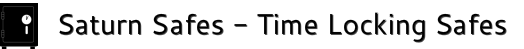Instructions

Our internal clocks feature an LCD display which make them very easy to program.
If you have any questions about programming the timer, please Contact Us and we will answer any of your questions.
If you have any questions about programming the timer, please Contact Us and we will answer any of your questions.
|
Setting the Clock:
• Press and hold the CLOCK BUTTON. • Press the DAY KEY until the correct day is displayed. • Do the same with the HOUR and MIN. Setting the Times the Safe Can be Used: • Press the MANUAL KEY and set the timer to AUTO. AUTO relies on the timer to determine when the safe will open. • Press the TIMER KEY to Set your First Alarm • Set the ON time using the HOUR and MIN KEYS. • Use the DAY KEY to select what days you want the safe to be used. There are 15 different combinations of days- push the DAY KEY to cycle through the combinations. • After you have set an ON time and selected the DAYS, push the TIMER KEY again and set your OFF Time- the safe will only be allowed to opened during this interval (between the ON and OFF time) and on the days you choose. • You set the OFF Time exactly like you set the ON Time. • To get back to the main screen, press the CLOCK KEY. For Example: • If you want to only be able to access the safes contents on the from 5pm to 10pm during the week, you would: • Set the ON Time to 1700 • Select the DAYS -MO TU WE TH FR • Set the OFF Time to 2200 • Press the CLOCK KEY to get back to the main screen. |
• You can have up to 17 different time settings programmed at the same time, which allow you to set the safe to be opened at different and multiple times during any day of the week.
• Continue to push the TIMER KEY to set additional alarms – each alarm is numbered. • You can modify any of the times you set, but if you wish to delete any of the alarms, you must reset the timer. The 15 Different Daily Combinations are: 1. MO TU WE TH FR SA SU 2. MO 3. TU 4. WE 5. TH 6. FR 7. SA 8. SU 9. MO TU WE TH FR 10. SA SU 11. MO TU WE TH FR SA 12. MO TU WE 13. TH FR SA 14. MO WE FR 15. TU TH SA |
- The safe can only be opened using the keypad during the time intervals that you program.
- The emergency key can always be used to open the safe.
- There is a battery backup stored inside the clock. If you need to unplug the safe to move it, your alarms will not be lost.
- It is recommended to keep the emergency key at a neighbors, friends, or at work. Do not lock the key inside of the safe.